THE DIRTY FRIDGE
Home of The Dirty Patriots
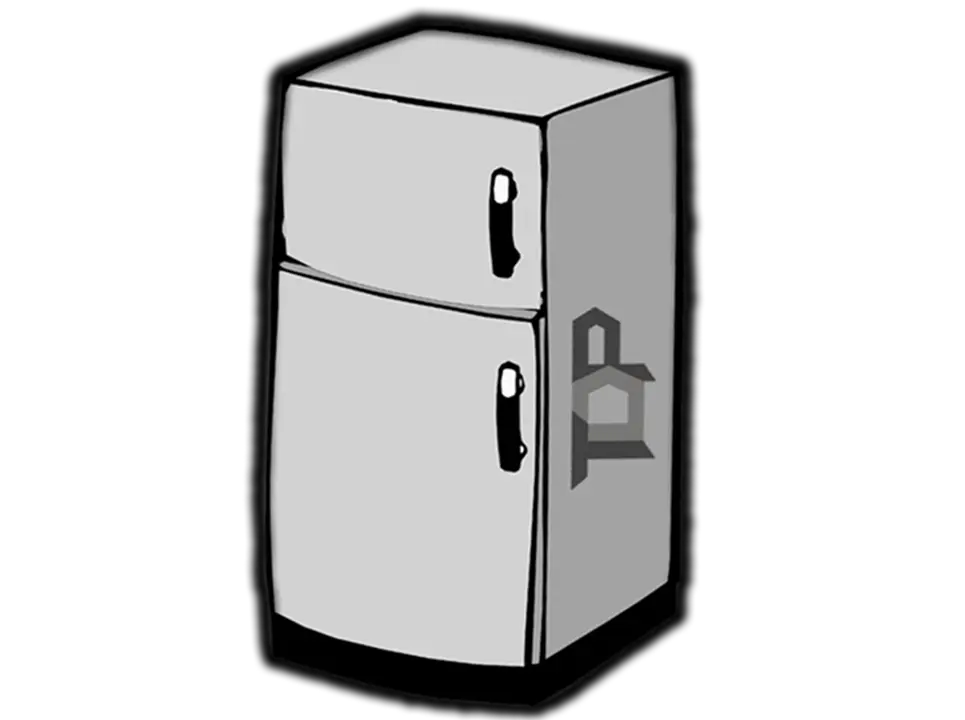
Whats In The Fridge!?
FridgeRules
Do not do anything to bypass a ban on our server(s). Do not try to join with a different account if you were banned, sit it out. Any try to do so will result in additional bans.
Do not try to use any unfair advantages which were not intentially possible within the game. This includes but is not limited to accessing unaccessible areas and creating graphic errors or using graphical adjustments.
Do not use any third-party paid or free programs which provide an unfair advantage in-game. This includes scripts which can perform any action that is otherwise not possible to be performed ingame.
All food items must go in a fridge.
This aspect of the game is unregulated as we choose to take a hands-off approach to this matter.
Only players from the USA are allowed. If you still want to join the server open a ticket in 🎫fridge-support.
Staff
Frequently Asked Questions
- In Game
- Discord
- COMMANDS
- MORE INFO
- ABOUT
- OBTAINING ITEM
- USING ITEM
- MORE INFO
- HOW TO USE
- COMMANDS
- MORE INFO
- NITRO BOOST THE DISCORD FOR ACCESS TO BOOSTER CHANNELS
- BUILDING A POCKET DIMENSION
- COMMANDS
- MORE INFO
- OBTAINING ITEM
- COMMANDS
- REQUIREMENTS
- MORE INFO
- NUMBER OF BASES
- WARNING
- MORE INFO
- VIDEO TUTORIAL
- COMMANDS
- MORE INFO

